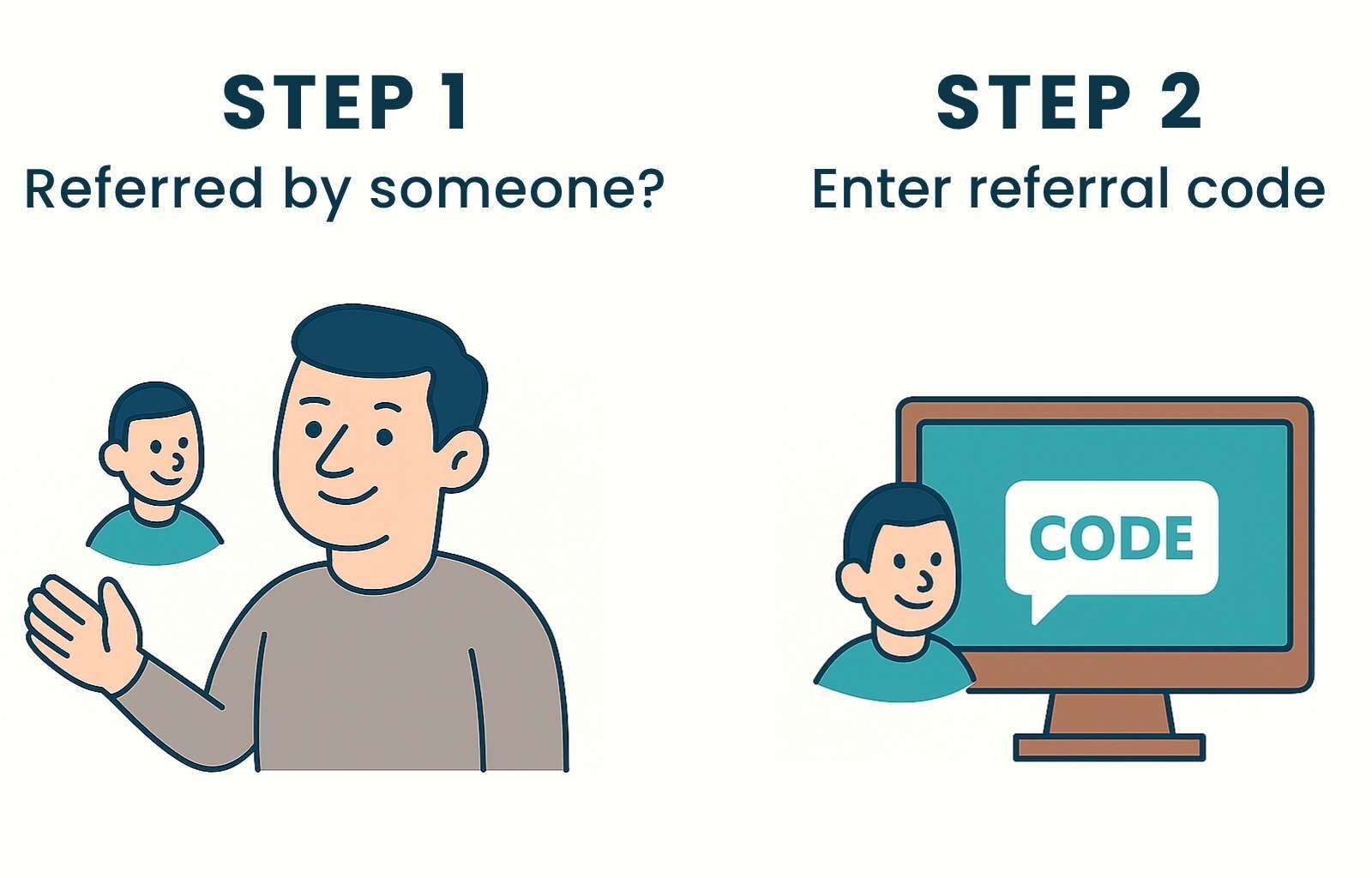
We are actively onboarding 10,000+ companies with an expected 1,00,000+ job openings in the coming months across India.
Browse top job listings and
apply in just a few clicks.
Select a role and we'll show you relevant jobs for it!

Connect with thousands of active job seekers and find the perfect match for your company.
Post JobBrowse through these FAQs to find answers to commonly asked questions.

No, We do not charge any fee from the Candidate to apply for the jobs.
To create a candidate profile, click on 'Register', then go to 'My Profile' and fill in your details.